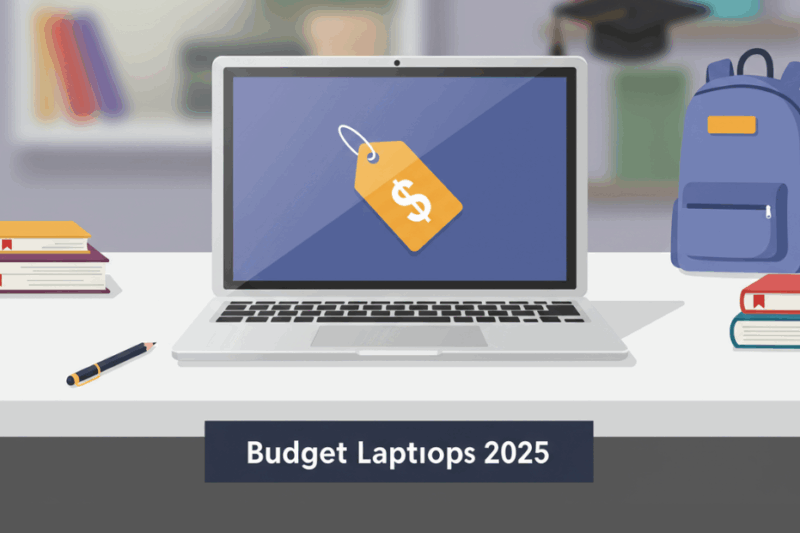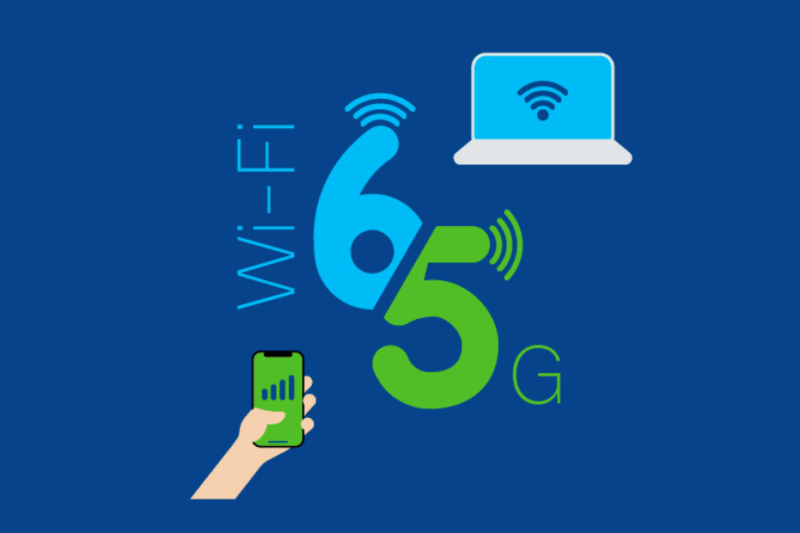Cloud computing has become a buzzword in the tech world, but for many beginners, it can seem like an abstract and complex concept. However, once broken down, cloud computing is not as intimidating as it sounds. This guide will help you understand the basics of cloud computing, its applications, and why it has become an essential part of modern technology.

What Is Cloud Computing?
At its core, cloud computing refers to the delivery of computing services—such as storage, servers, databases, networking, software, and analytics—over the internet, or “the cloud.” Instead of relying on local hardware or physical servers, cloud computing allows users to access these resources remotely via the internet.
Think of it like this: traditionally, if you wanted to store files or run software, you would need your own computer or server. With cloud computing, you can access these resources online without needing to own or maintain the physical infrastructure yourself.
Key Characteristics of Cloud Computing
To better understand cloud computing, let’s look at its key characteristics:
- On-Demand Self-Service
Users can access resources like storage or computing power whenever needed without requiring human intervention. For example, you can upload files to Google Drive instantly without contacting a service provider. - Scalability
Cloud services allow you to scale resources up or down based on your needs. For instance, if your business requires more storage during a busy season, you can easily increase your capacity without purchasing additional hardware. - Cost Efficiency
With cloud computing, you only pay for what you use. This eliminates the need for upfront investments in expensive hardware and reduces maintenance costs. - Accessibility
Since cloud services are internet-based, you can access them from anywhere in the world with an internet connection. This makes remote work and collaboration much easier. - Reliability
Cloud providers often have multiple data centers in different locations, ensuring that your data is backed up and available even if one server fails.
Types of Cloud Computing
Cloud computing can be categorized into three main types based on the services offered:
- Infrastructure as a Service (IaaS)
IaaS provides virtualized computing resources over the internet. It includes services like virtual servers, storage, and networking. Examples include Amazon Web Services (AWS) and Microsoft Azure. - Platform as a Service (PaaS)
PaaS provides a platform for developers to build, test, and deploy applications without worrying about managing the underlying infrastructure. Examples include Google App Engine and Heroku. - Software as a Service (SaaS)
SaaS delivers fully functional software applications over the internet. Users can access these applications on a subscription basis without installing them locally. Examples include Gmail, Dropbox, and Salesforce.
Types of Cloud Deployment Models
Cloud computing also offers different deployment models to suit various needs:
- Public Cloud
In a public cloud, services are provided over the internet and shared among multiple users. It is cost-effective and ideal for startups or small businesses. - Private Cloud
A private cloud is dedicated to a single organization and offers greater control and security. It is often used by larger companies or organizations that handle sensitive data. - Hybrid Cloud
A hybrid cloud combines both public and private clouds, allowing organizations to leverage the benefits of both models. For example, sensitive data can be stored in a private cloud while less critical operations run on a public cloud. - Community Cloud
A community cloud is shared by multiple organizations with similar goals or requirements. It is often used by industries like healthcare or government agencies.
Benefits of Cloud Computing
Cloud computing offers numerous advantages that have made it a game-changer for individuals and businesses alike:
- Cost Savings
By eliminating the need for physical hardware and IT maintenance, businesses can significantly reduce costs. - Flexibility
Cloud computing allows users to work from anywhere with an internet connection, making it ideal for remote work and global collaboration. - Improved Performance
Cloud providers use high-performance servers that ensure fast and reliable service. - Automatic Updates
Most cloud services offer automatic software updates, so you don’t have to worry about manually upgrading systems. - Data Backup and Recovery
Cloud services often include built-in backup and recovery options, ensuring that your data is always safe. - Environmental Benefits
By reducing the need for physical hardware, cloud computing helps lower energy consumption and carbon footprints.
Common Applications of Cloud Computing
Cloud computing is used in a wide range of industries and everyday activities:
- File Storage and Sharing: Services like Google Drive and Dropbox allow users to store and share files easily.
- Streaming Services: Platforms like Netflix and Spotify use cloud computing to stream content to millions of users.
- E-Commerce: Online stores rely on cloud platforms for hosting websites and managing transactions.
- Education: Cloud-based tools like Zoom and Google Classroom facilitate online learning.
- Healthcare: Hospitals use cloud systems to store patient records securely and enable telemedicine.
- Artificial Intelligence (AI) and Machine Learning (ML): Cloud platforms provide the computational power needed for AI research and development.
Challenges of Cloud Computing
While cloud computing offers many benefits, it’s not without challenges:
- Security Concerns
Storing data on the cloud means relying on third-party providers to keep it secure. This raises concerns about data breaches or unauthorized access. - Internet Dependency
Since cloud services require an internet connection, outages or slow connections can disrupt access to resources. - Compliance Issues
Organizations must ensure that their use of cloud services complies with industry regulations regarding data privacy and security. - Vendor Lock-In
Switching from one cloud provider to another can be difficult due to differences in platforms and services.
Getting Started with Cloud Computing
If you’re new to cloud computing, here are some steps to help you get started:
- Identify Your Needs
Determine what you want to achieve with cloud computing—whether it’s storing files, hosting a website, or running applications. - Choose a Provider
Research different cloud providers like AWS, Google Cloud Platform, or Microsoft Azure to find one that suits your needs and budget. - Start Small
Begin with basic services like file storage or SaaS applications before exploring more advanced options like IaaS or PaaS. - Learn About Security Best Practices
Understand how to protect your data on the cloud by using strong passwords, enabling encryption, and following provider recommendations. - Experiment and Explore
Many cloud providers offer free trials or credits for beginners. Use these opportunities to experiment with different services and features.
Conclusion
Cloud computing has revolutionized the way we use technology by making powerful resources accessible to everyone—from individuals storing personal files to businesses running complex applications. By understanding the basics of cloud computing, you can take advantage of its benefits while navigating its challenges effectively. Whether you’re a student, professional, or entrepreneur, embracing the cloud can open up a world of possibilities for innovation and growth.