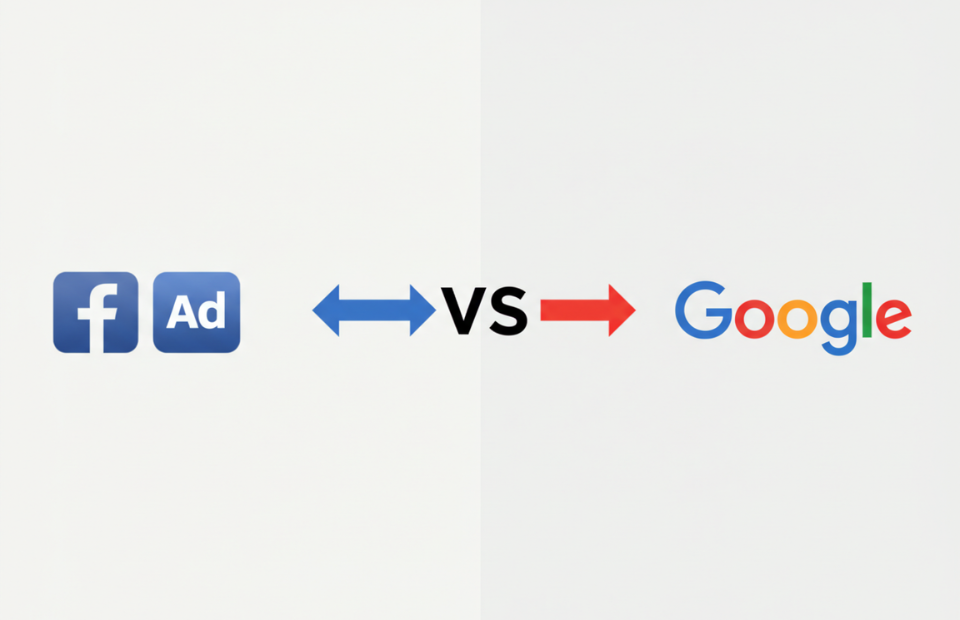Launching your first Google Ads campaign in 2025 can be a game-changer for driving traffic and conversions, but it’s easy to stumble if you’re new to the platform. Google Ads offers immense potential, with over 8.5 billion daily searches to tap into, but common mistakes can drain your budget and yield poor results. Here are the top five mistakes to avoid when setting up your first Google Ads campaign, along with tips to get it right.

1. Not Defining Clear Campaign Goals
Mistake: Starting a campaign without a specific objective leads to wasted spend and unfocused ads. For example, running the same campaign for brand awareness and immediate sales confuses your strategy.
How to Avoid It:
- Set a single, clear goal per campaign: website traffic, lead generation, sales, or brand awareness.
- Use Google Ads’ campaign types strategically: Search campaigns for intent-driven clicks, Display for awareness, or Shopping for e-commerce.
- Align your goal with measurable metrics, like click-through rate (CTR) for traffic or cost-per-acquisition (CPA) for conversions.
Example: If you’re a fitness coach promoting online classes, choose a “Leads” campaign to collect sign-ups rather than a generic “Website Traffic” goal.
2. Ignoring Keyword Research
Mistake: Choosing broad or irrelevant keywords can burn through your budget with low-quality clicks. For instance, bidding on “shoes” for a niche sneaker store may attract clicks from people searching for unrelated footwear.
How to Avoid It:
- Use Google’s Keyword Planner to find relevant, high-intent keywords with manageable competition.
- Focus on long-tail keywords (e.g., “best running shoes for flat feet”) to target specific audiences.
- Leverage match types: Use exact match [keyword] for precision, phrase match “keyword” for flexibility, or broad match with negative keywords to filter out irrelevant traffic.
Tip: Add negative keywords like “free” or “cheap” if you’re selling premium products to avoid unqualified clicks.
3. Poor Ad Copy and Landing Page Alignment
Mistake: Writing generic ad copy or directing users to a homepage instead of a relevant landing page reduces conversions. If your ad promises “20% off yoga mats” but leads to a general store page, users may bounce.
How to Avoid It:
- Write compelling ad copy with a clear call-to-action (CTA), like “Shop Now for 20% Off Yoga Mats!”
- Include keywords in your ad headline and description to improve relevance and Quality Score, which lowers cost-per-click (CPC).
- Create dedicated landing pages that match the ad’s promise, with fast load times (aim for under 3 seconds) and a seamless user experience.
- Use tools like Unbounce or WordPress to build optimized landing pages with clear CTAs.
Stat: Landing pages with a single, focused CTA can boost conversions by up to 121% (HubSpot, 2024).
4. Neglecting Audience Targeting and Bidding Options
Mistake: Failing to target the right audience or using the wrong bidding strategy wastes budget. For example, targeting “everyone” or sticking to manual CPC bidding without understanding user behavior can lead to low ROI.
How to Avoid It:
- Use audience targeting options like demographics, interests, or in-market segments to reach your ideal customers.
- For beginners, start with automated bidding strategies like “Maximize Clicks” for traffic or “Target CPA” for conversions to let Google optimize bids.
- Set a realistic daily budget (e.g., $10–$20 to start) and monitor performance to avoid overspending.
- Use location targeting to focus on areas where your audience is, like local cities for a small business.
Example: A local bakery should target users within a 10-mile radius and use “in-market for baked goods” audiences to reach likely buyers.
5. Not Tracking Conversions or Analyzing Performance
Mistake: Running a campaign without conversion tracking or failing to review performance data leaves you blind to what’s working. Without insights, you can’t optimize or scale effectively.
How to Avoid It:
- Set up Google Ads conversion tracking by adding the tracking code to your website or linking Google Analytics.
- Track specific actions, like form submissions, purchases, or phone calls, to measure success.
- Review key metrics weekly: CTR (aim for 2–5% in Search campaigns), CPC, and conversion rate.
- Use A/B testing to experiment with different ad copies, keywords, or landing pages to find what performs best.
- Enable Google’s Recommendations tab to identify quick optimization opportunities, like adding new keywords or fixing ad relevance.
Tip: Link Google Ads with Google Analytics 4 to get deeper insights into user behavior post-click.
Bonus Tips for Success in 2025
- Leverage AI Tools: Google’s AI-driven features, like Smart Bidding and Responsive Search Ads, adapt to user behavior and optimize performance.
- Mobile Optimization: With over 60% of searches on mobile, ensure ads and landing pages are mobile-friendly.
- Stay Compliant: Follow Google’s ad policies to avoid disapprovals, especially for sensitive niches like health or finance.
- Start Small: Test with a low budget ($5–$10/day) and scale up once you identify winning strategies.
Conclusion
Your first Google Ads campaign can drive significant results if you avoid these common pitfalls. Define clear goals, research keywords thoroughly, align ad copy with landing pages, target the right audience, and track performance diligently. By starting small, testing, and optimizing based on data, you’ll set your campaign up for success in 2025. Ready to launch? Head to ads.google.com to get started and monitor your progress closely.