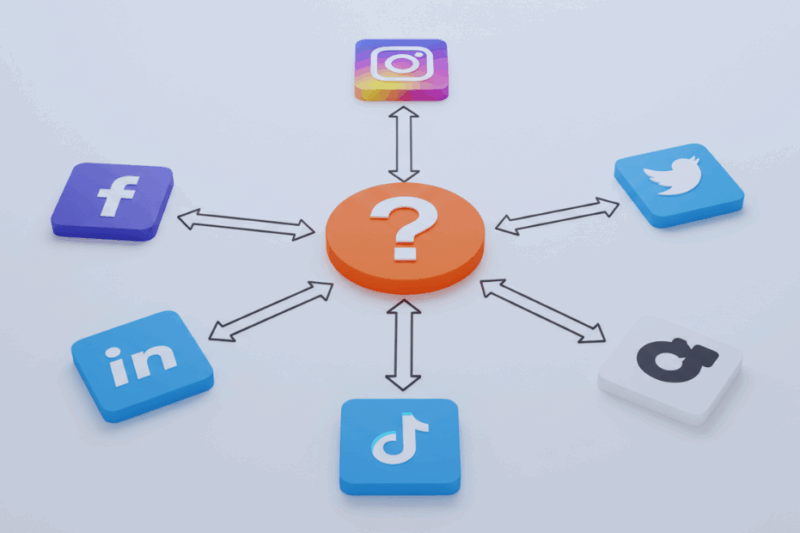Small businesses often operate on tight budgets, making free digital marketing tools essential for boosting visibility and driving growth without breaking the bank. In 2025, a range of powerful, no-cost tools can help with everything from social media management to SEO and email campaigns. Here’s a curated list of the best free digital marketing tools for small businesses, based on their features, ease of use, and impact.

1. Canva
Best for Graphic Design
- What It Does: Create professional visuals for social media, ads, flyers, and presentations with a drag-and-drop interface and thousands of free templates.
- Key Features:
- Extensive library of free images, icons, and fonts.
- Customizable templates for Instagram posts, logos, and more.
- Collaboration tools for team projects.
- Why It’s Great: No design skills needed, making it ideal for small businesses to produce branded content quickly.
- Limitations: Advanced features (e.g., background removal) require a paid plan ($14.99/month).
- Get Started: canva.com
2. Google Analytics 4
Best for Website Analytics
- What It Does: Tracks website traffic, user behavior, and conversions to provide insights into marketing performance.
- Key Features:
- Real-time data on visitor demographics and sources.
- Conversion tracking for forms, purchases, or clicks.
- Integration with Google Ads and Search Console.
- Why It’s Great: Free and powerful, it helps small businesses optimize their websites and understand customer journeys.
- Limitations: Steep learning curve for beginners; some advanced reports need setup.
- Get Started: analytics.google.com
3. Mailchimp
Best for Email Marketing
- What It Does: Manages email campaigns with customizable templates, automation, and analytics.
- Key Features:
- Free plan supports up to 500 contacts and 1,000 emails/month.
- Drag-and-drop email builder and pre-designed templates.
- Basic audience segmentation and performance reports.
- Why It’s Great: User-friendly and scalable, perfect for startups building email lists.
- Limitations: Limited automation and branding removal require paid plans ($13/month).
- Get Started: mailchimp.com
4. Hootsuite
Best for Social Media Management
- What It Does: Schedules and monitors social media posts across platforms like Instagram, Facebook, and LinkedIn.
- Key Features:
- Free plan allows 2 social accounts and 5 scheduled posts.
- Centralized dashboard for engagement tracking.
- Basic analytics for post performance.
- Why It’s Great: Saves time by streamlining social media tasks for small teams.
- Limitations: Free plan is restrictive; paid plans start at $99/month.
- Get Started: hootsuite.com
5. Google Business Profile
Best for Local SEO
- What It Does: Enhances local visibility by managing your business listing on Google Search and Maps.
- Key Features:
- Add business details (address, hours, website).
- Respond to customer reviews and post updates.
- Insights on how users find your business.
- Why It’s Great: Free and critical for attracting local customers, especially for restaurants or retail.
- Limitations: Limited to businesses with physical locations; no advanced analytics.
- Get Started: business.google.com
6. ChatGPT
Best for Content Creation
- What It Does: Generates social media copy, blog ideas, product descriptions, and campaign concepts using AI.
- Key Features:
- Free basic version for text-based tasks.
- Brainstorming and editing tools for marketing content.
- Supports multiple languages for global reach.
- Why It’s Great: Boosts creativity and saves time for small businesses with limited content teams.
- Limitations: Free version has usage caps; advanced features require ChatGPT Plus ($20/month).
- Get Started: chat.openai.com
7. Trello
Best for Project Management
- What It Does: Organizes marketing campaigns with boards, lists, and cards for task tracking.
- Key Features:
- Free plan supports unlimited cards and up to 10 boards.
- Assign tasks, set deadlines, and attach files.
- Integrates with Slack and Google Drive.
- Why It’s Great: Keeps small teams aligned on marketing projects without complexity.
- Limitations: Advanced automation and reporting need paid plans ($5/user/month).
- Get Started: trello.com
8. Google Keyword Planner
Best for SEO Research
- What It Does: Finds relevant keywords for SEO and Google Ads campaigns, with search volume and competition data.
- Key Features:
- Free with a Google Ads account.
- Suggests long-tail keywords and forecasts performance.
- Filters by location and language.
- Why It’s Great: Helps small businesses optimize content for search engines on a budget.
- Limitations: Limited data depth compared to paid tools like Semrush; requires Google Ads setup.
- Get Started: ads.google.com
9. Pablo by Buffer
Best for Social Media Images
- What It Does: Creates quick, shareable social media graphics with text overlays and free stock images.
- Key Features:
- Access to Unsplash’s free image library.
- Customizable text, filters, and sizes for social platforms.
- No design experience needed.
- Why It’s Great: Fast and simple for creating eye-catching posts, even for non-designers.
- Limitations: Fewer templates than Canva; no advanced editing tools.
- Get Started: pablo.buffer.com
10. Yoast SEO
Best for WordPress SEO
- What It Does: Optimizes WordPress content for search engines with real-time feedback.
- Key Features:
- Free plan includes meta tag creation, readability analysis, and keyword optimization.
- Suggests internal linking and XML sitemaps.
- Easy-to-follow SEO checklist.
- Why It’s Great: Essential for small businesses running WordPress blogs to boost organic traffic.
- Limitations: Premium features (e.g., multiple keywords) cost $99/year.
- Get Started: yoast.com
Tips for Using Free Marketing Tools
- Start Small: Focus on 2–3 tools that address your biggest needs (e.g., social media or SEO) to avoid overwhelm.
- Leverage Integrations: Combine tools like Zapier (free plan) with Mailchimp or Hootsuite to automate workflows.
- Track Results: Use Google Analytics to measure the impact of your campaigns and refine strategies.
- Explore Free Plans: Many tools offer limited free tiers that scale with your business, like HubSpot CRM or Brevo for email.
- Stay Updated: Follow tech blogs or platforms like X for new free tools and features.
Conclusion
These free digital marketing tools empower small businesses to compete in 2025 without hefty investments. From Canva’s stunning visuals to Google Analytics’ deep insights, each tool addresses key marketing needs—design, analytics, email, social media, and SEO. Start with tools that align with your goals, experiment to find the best fit, and use their free plans to maximize ROI. For more options, check resources like Buffer or Zapier’s blogs for updated tool roundups.