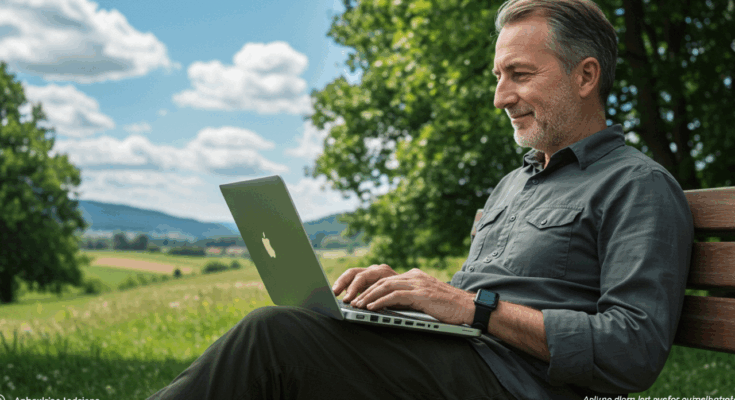In a world where notifications ping at all hours, emails demand instant replies, and social feeds scroll endlessly, technology has blurred the lines between work, rest, and play. The average person checks their phone 150 times a day, spending over seven hours on screens, according to 2025 digital wellness reports. This constant connectivity boosts productivity and connection but often leads to burnout, anxiety, and diminished focus. Finding balance isn’t about abandoning tech—it’s about intentional use that enhances life without overwhelming it. This article provides practical strategies, tools, and insights to reclaim control, foster well-being, and answer common questions like how to set boundaries without falling behind.
Understanding the Always-On Challenge
The “always-on” culture stems from devices designed for seamless access, making disconnection feel impossible. Smartphones, wearables, and cloud services keep us tethered, but recognizing the toll is the first step to balance.
The Pull of Constant Connectivity
Dopamine-driven notifications create a cycle of anticipation and reward, similar to slot machines. Apps like Instagram or Slack use variable rewards—likes, messages, or updates—to keep you hooked, leading to fragmented attention. A 2025 study from the American Psychological Association found that constant interruptions reduce productivity by 40%, as switching tasks erodes deep focus.
To assess your connectivity:

- Track your usage: Use your phone’s built-in analytics to log screen time over a week. Note peaks, like late-night scrolling.
- Identify triggers: Journal what prompts checks—boredom, stress, or FOMO—and replace them with non-digital alternatives, like a quick walk.
- Start small: Commit to one “notification audit” by silencing non-essential alerts for a day to gauge the difference.
Impacts on Mental and Physical Health
Prolonged screen exposure contributes to “technostress,” manifesting as eye strain, poor posture, and disrupted sleep from blue light suppressing melatonin. Mentally, it fosters comparison anxiety on social platforms and decision fatigue from endless choices. Physically, sedentary tech use links to a 20% higher risk of obesity, per health data.
Common signs of imbalance include irritability after unplugging or difficulty concentrating offline. To counteract:
- Monitor symptoms: Use a simple checklist—headaches, insomnia, or mood dips—and link them to tech habits.
- Incorporate breaks: Follow the 20-20-20 rule: Every 20 minutes, look 20 feet away for 20 seconds to ease eye strain.
- Seek professional input: If anxiety persists, consult a therapist specializing in digital wellness for tailored coping strategies.
Strategies for Digital Detox and Boundaries
Balance begins with deliberate pauses. A digital detox doesn’t mean going cold turkey; it’s about structured breaks to reset your relationship with tech.
Setting Screen Time Limits
Device features allow customizable limits, preventing overuse without abrupt cuts. For instance, Apple’s Screen Time or Android’s Digital Wellbeing let you cap app usage, like 30 minutes daily on social media.
Actionable steps:
- Define categories: Group apps into “essential” (email, maps) and “leisure” (games, feeds), setting stricter limits on the latter.
- Use downtime modes: Schedule “Do Not Disturb” from 9 PM to 7 AM, allowing only emergency contacts.
- Review and adjust: Weekly reports show progress; if you override limits often, lower them gradually and reward compliance with offline treats, like reading a book.
Creating Tech-Free Zones and Times
Designate spaces and routines as device-free to reclaim mental space. A bedroom without screens improves sleep quality by 25%, studies show, by reducing blue light exposure.
How to implement:
- Zone mapping: Make your dining table or car tech-free—charge phones in another room during meals to encourage conversation.
- Ritualize unplugging: Establish “golden hours,” like mornings for journaling or evenings for hobbies, using physical barriers like a phone basket.
- Family agreements: Involve household members in rules, such as no devices during dinner, to build collective accountability and reduce peer pressure.
Mindful Tech Use
Mindfulness shifts tech from a distraction to a tool, emphasizing quality over quantity. It’s about curating inputs and blending digital with analog for richer experiences.
Curating Your Digital Environment
A cluttered digital space mirrors a messy desk—overwhelming and unproductive. Unfollow accounts that spark negativity and organize apps into folders to reduce visual chaos.
Practical tips:
- Audit your feeds: Spend 15 minutes weekly unfollowing or muting draining content; follow educational or uplifting sources instead.
- Enable grayscale mode: Switch your phone to black-and-white (in accessibility settings) to make it less visually addictive, cutting casual scrolling by 30%.
- Batch notifications: Check emails or messages at set intervals, like thrice daily, training your brain to resist instant gratification.
Incorporating Analog Alternatives
Rediscover non-digital joys to counter tech’s grip. Reading physical books boosts retention by 20% over e-books, as tactile engagement aids memory.
Ways to integrate:
- Hybrid hobbies: Pair tech with offline elements, like using a podcast app for walks but leaving the phone at home sometimes.
- Creative outlets: Try sketching, cooking, or gardening—activities that engage senses fully, reducing reliance on screens for entertainment.
- Tech sabbaths: Dedicate one day weekly to analog-only pursuits, starting with half-days to build tolerance and notice improved clarity.
Tools and Apps for Balance
Ironically, tech can help manage tech overload. Use apps designed for focus and restraint to enforce boundaries automatically.
Built-in Device Features
Modern OSes include robust wellness tools. iOS Focus modes silence distractions based on context, like work or sleep, while Android’s Focus Mode pauses apps during set periods.
To optimize:
- Customize modes: Create a “Work Focus” that allows only productivity apps and blocks social media.
- App limits with passwords: Set passcodes for overrides to add friction, deterring impulsive use.
- Usage insights: Generate weekly summaries to spot patterns, like excessive late-night use, and adjust accordingly.
Third-Party Apps and Extensions
Apps like Freedom or Forest gamify detachment. Freedom blocks sites across devices, while Forest grows virtual trees during focus sessions—let distractions “kill” them for motivation.
Selection and setup guide:
- Choose based on needs: For social media, try Offtime; for browsing, use StayFocusd Chrome extension to limit sites like YouTube.
- Integrate with routines: Sync with calendars—block distractions during meetings—and track streaks for momentum.
- Free vs. paid: Start with free tiers (e.g., Forest’s basic version), upgrading if features like multi-device sync prove valuable.
Building Healthy Habits
Sustainable balance requires habits that prioritize holistic well-being, weaving tech limits into daily life for lasting change.
Prioritizing Sleep and Exercise
Tech disrupts circadian rhythms, but countermeasures exist. Dim screens two hours before bed or use night shift modes to filter blue light.
Action plan:
- Wind-down routines: Replace bedtime scrolling with reading or meditation apps like Calm, used offline.
- Movement breaks: Set reminders for 5-minute stretches every hour, using wearables to track activity goals like 10,000 steps.
- Sleep trackers wisely: Use devices like Oura Ring for insights, but avoid obsessing—review data weekly, not nightly.
Fostering Real-World Connections
Tech connects virtually but can isolate physically. In-person interactions release oxytocin, combating loneliness more effectively than texts.
Strategies:
- Scheduled meetups: Use calendars for coffee dates, keeping phones on silent to stay present.
- Interest-based groups: Join local clubs via apps like Meetup, then attend offline to build deeper bonds.
- Digital minimalism: Adopt a “phone stack” at gatherings—first to check pays the bill—to encourage engagement.
Long-Term Benefits and Mindset Shifts
Embracing balance yields sharper focus, stronger relationships, and reduced stress. Over time, you’ll notice enhanced creativity, as unplugging allows ideas to percolate without interruption. Shift your mindset from “missing out” to “gaining presence”—view tech as a servant, not master.
To sustain:
- Reflect monthly: Journal wins, like better sleep, and challenges, adjusting strategies.
- Educate others: Share tips with friends to create supportive networks.
- Embrace imperfection: Slips happen; use them as learning opportunities, not failures.
In an always-on landscape, balance is an ongoing practice. By setting boundaries, mindfully curating tech, and nurturing offline habits, you reclaim agency, turning potential overload into empowered living.
FAQ
How do I start finding balance without feeling overwhelmed?
Begin with one change: Track screen time for three days using built-in phone tools, then set a single limit, like 30 minutes on social apps. Build from there—small wins build momentum without drastic shifts.
What if my job requires constant connectivity?
Negotiate boundaries, like “email hours” outside work. Use auto-replies for off-hours and tools like Slack’s “Do Not Disturb” to signal availability, preserving personal time while staying professional.
Are there signs I need a full digital detox?
Yes—persistent fatigue, anxiety from notifications, or trouble sleeping. Start with a 24-hour detox: Power off devices, engage in hobbies, and note mood improvements to motivate ongoing balance.
How can I help kids find tech balance?
Model behavior by setting family screen rules, like device-free dinners. Use parental controls for limits, encourage outdoor play, and discuss tech’s pros/cons to foster mindful use from early on.
Do balance tools really work long-term?
They do if paired with habits. Apps enforce initial boundaries, but reflection and adjustments ensure sustainability—review usage monthly and tweak as life changes for enduring results.