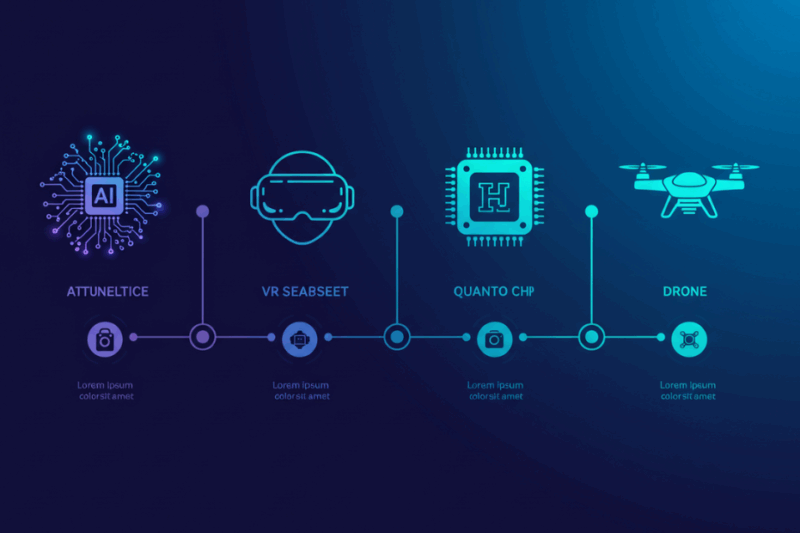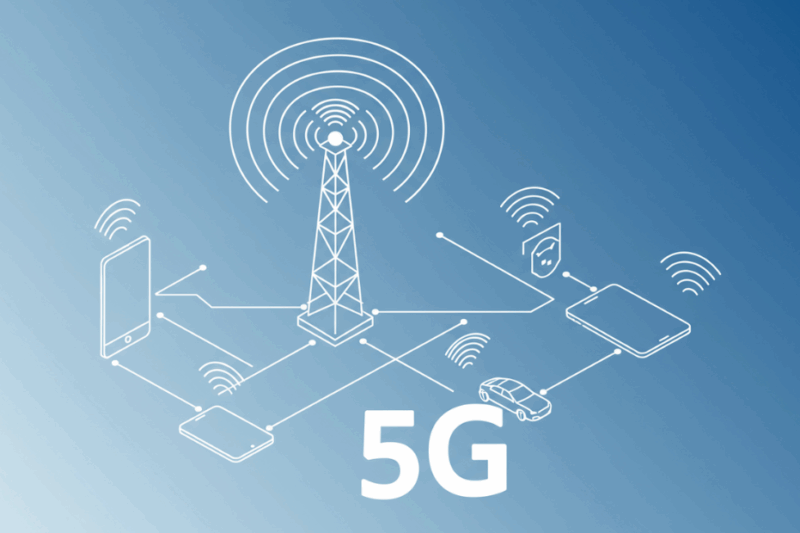As smart homes become more common in 2025, with devices like smart lights, thermostats, and security cameras relying on fast, reliable connectivity, choosing the right network technology is crucial. 5G and Wi-Fi 6 are two leading options, each offering unique benefits for connecting your smart home devices. This guide compares 5G and Wi-Fi 6, exploring their features, performance, and suitability to help you decide what’s best for your smart home.

What Is 5G?
5G is the fifth-generation cellular network technology, designed for high-speed, low-latency mobile connectivity.
- How It Works: 5G uses cellular towers and small cells to deliver data over radio waves, connecting devices like smartphones, tablets, and 5G-enabled IoT gadgets.
- Key Features:
- Speeds up to 10 Gbps (real-world: 100–500 Mbps).
- Low latency (1–10 ms), ideal for real-time applications.
- Supports high device density (up to 1 million devices per square kilometer).
- Requires a 5G plan and compatible hardware (e.g., 5G router or hub).
- Smart Home Use: Powers devices like security cameras or smart doorbells via 5G home internet or mobile hotspots.
What Is Wi-Fi 6?
Wi-Fi 6 (802.11ax) is the latest Wi-Fi standard, built to handle the growing number of connected devices in homes.
- How It Works: Wi-Fi 6 uses a router to create a local wireless network, connecting devices within a limited range (typically 100–300 feet indoors).
- Key Features:
- Speeds up to 9.6 Gbps (real-world: 500–1200 Mbps).
- Improved efficiency with Orthogonal Frequency Division Multiple Access (OFDMA) for multiple devices.
- Reduced latency (10–30 ms) compared to Wi-Fi 5.
- Enhanced range and power efficiency for IoT devices.
- Smart Home Use: Connects devices like smart TVs, speakers, and thermostats within your home network.
Key Differences Between 5G and Wi-Fi 6
| Aspect | 5G | Wi-Fi 6 |
|---|---|---|
| Coverage | Wide (cellular network, city-wide) | Limited (home or office, router-dependent) |
| Speed | 100–500 Mbps (up to 10 Gbps in ideal conditions) | 500–1200 Mbps (up to 9.6 Gbps theoretically) |
| Latency | 1–10 ms | 10–30 ms |
| Device Capacity | High (1M devices/km²) | High (dozens of devices per router) |
| Cost | Monthly 5G plan ($50–$100/month) | One-time router cost ($100–$400) + ISP fee |
| Setup | 5G router or hotspot; SIM card required | Wi-Fi 6 router; ISP subscription needed |
| Availability | Depends on 5G coverage in your area | Available anywhere with a router and internet |
5G in a Smart Home
Pros
- Mobility: Works anywhere with 5G coverage, ideal for homes in remote areas or without reliable broadband.
- Low Latency: Perfect for real-time devices like smart doorbells or security cameras that need instant response.
- Scalability: Handles dense IoT networks (e.g., 20+ smart devices) without congestion.
- Backup Option: Acts as a failover if your primary internet fails.
Cons
- Cost: Monthly plans are pricier than traditional broadband, with data caps on some plans (e.g., 100 GB/month).
- Coverage Gaps: Rural or indoor areas may have weak 5G signals, requiring signal boosters.
- Hardware: Needs a 5G router (e.g., Nokia FastMile, ~$300) or compatible devices.
- Battery Drain: 5G-enabled devices may consume more power than Wi-Fi ones.
Best For
- Homes in areas with strong 5G coverage (check Verizon or T-Mobile maps).
- Users needing mobile or backup connectivity for smart devices.
- Large IoT setups with real-time needs (e.g., smart locks, live cameras).
Wi-Fi 6 in a Smart Home
Pros
- Cost-Effective: One-time router purchase (e.g., TP-Link Archer AX73, ~$150) with no recurring fees beyond ISP costs.
- High Speeds: Faster than 5G in ideal conditions, perfect for streaming on smart TVs or gaming.
- Device Efficiency: Supports dozens of devices simultaneously, ideal for smart homes with lights, plugs, and sensors.
- Control: Local network allows easy device management via router apps.
Cons
- Range Limits: Signal weakens through walls or over distance, requiring extenders for large homes.
- ISP Dependency: Relies on a stable broadband connection, which may not be available in rural areas.
- Setup Complexity: Configuring routers and securing networks can be tricky for beginners.
Best For
- Homes with reliable broadband and multiple smart devices.
- Budget-conscious users wanting high performance without monthly cellular fees.
- Indoor-focused setups with devices like smart speakers or thermostats.
Which Is Better for Your Smart Home?
Choose 5G If:
- You live in a rural area with limited broadband but strong 5G coverage.
- Your smart home relies on real-time devices (e.g., security cameras, smart locks) needing ultra-low latency.
- You need a mobile or backup solution for devices on the go (e.g., smart pet trackers).
- Example: A rural home with T-Mobile 5G Home Internet ($50/month) powering Ring cameras and Philips Hue lights.
Choose Wi-Fi 6 If:
- You have reliable broadband and want a cost-effective, high-speed network.
- Your smart home has many devices (e.g., smart TVs, Google Nest, Amazon Echo) in a confined space.
- You prefer a one-time router investment over ongoing cellular plan costs.
- Example: An urban apartment with a Wi-Fi 6 router (e.g., Netgear Nighthawk AX5400) connecting 15+ IoT devices like smart plugs and thermostats.
Hybrid Approach
For ultimate flexibility, consider combining both:
- Use Wi-Fi 6 as your primary network for indoor devices.
- Add a 5G router as a backup or for outdoor devices (e.g., smart sprinklers).
- Cost: Wi-Fi 6 router ($100–$200) + 5G plan ($50/month).
Tips for Optimizing Your Smart Home Network
- Check Coverage: Use carrier maps (e.g., Verizon, AT&T) to confirm 5G availability or test Wi-Fi signal strength with apps like NetSpot.
- Secure Your Network: Use WPA3 encryption for Wi-Fi 6 and strong passwords for both 5G and Wi-Fi networks to protect smart devices.
- Prioritize Devices: Assign bandwidth-heavy devices (e.g., 4K smart TVs) to Wi-Fi 6 and low-bandwidth IoT devices (e.g., sensors) to 5G if using both.
- Upgrade Hardware: Ensure devices support Wi-Fi 6 or 5G (e.g., newer smart hubs like Amazon Echo 5th Gen).
- Monitor Performance: Use router apps or 5G hub dashboards to track device connectivity and troubleshoot issues.
Future Outlook
- 5G: By 2030, 6G will emerge, offering even faster speeds and lower latency, enhancing smart home automation (e.g., holographic interfaces).
- Wi-Fi 6/6E: Wi-Fi 7 (802.11be) is rolling out in 2025, promising speeds up to 46 Gbps and better multi-device performance for future-proofing your smart home.
- Stat: The global smart home market is expected to reach $200 billion by 2028, driving demand for both 5G and Wi-Fi 6 (Statista, 2025).
Conclusion
Choosing between 5G and Wi-Fi 6 for your smart home in 2025 depends on your location, budget, and device needs. Wi-Fi 6 is ideal for most homes with reliable broadband, offering high speeds and cost savings for indoor setups. 5G shines in areas with strong cellular coverage or for real-time, mobile-friendly devices. Evaluate your internet options, test coverage, and consider a hybrid setup for maximum reliability. Check providers like T-Mobile for 5G plans or retailers like Best Buy for Wi-Fi 6 routers to get started.